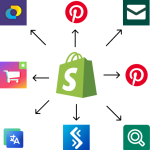The Importance of an Effective E-commerce Website In today’s digital era, having a strong online presence is crucial for the success of any e-commerce business. An effective e-commerce website serves as the foundation for attracting customers, showcasing products, and driving sales. It provides a platform to engage with your target audience and build a reputable brand image.
The Role of Shopify in E-commerce When it comes to e-commerce platforms, Shopify stands out as a leading solution. It offers a user-friendly interface, powerful features, and extensive customization options that enable businesses to create and manage their online stores with ease. Shopify provides a seamless and secure environment for selling products, processing payments, and optimizing conversions.
Overview of Shopify Design and Development Services To leverage the full potential of Shopify, professional design and development services are essential. With expert assistance, you can ensure that your Shopify store not only looks visually appealing but also functions optimally. From designing a captivating storefront to implementing advanced features, Shopify design and development services help you create a compelling online shopping experience for your customers.